At a glance Jurors reached a decision to convict on all seven counts in under five hours on Thursday, a judgment as surprisingly swift and decisive as the trial itself. Bankman-Fried’s sentencing will take place March 28, 2024. He faces as much as 110 years in prison. The final […]
Author: Jack Feschuk
-

Sam Bankman-Fried’s trial is over — what now?
-
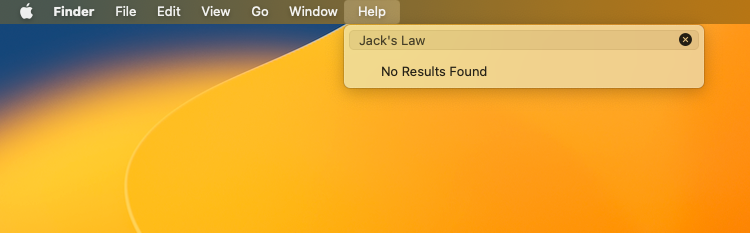
Jack’s Law Finally Becomes Official
If you bother someone else with a difficult question the answer will immediately reveal itself to you from another source.
Jack Feschuk, 2023I find that I whenever I bother someone else, taking up their valuable time, with a problem of my own that the answer suddenly appears to me from somewhere else. This is despite investing immense resources into resolving the issue on my own over weeks.
I’ve been seeing this happen to me for ages now so I’ve decided to name it Jack’s Law and make it an official law of the universe.
As much as I would like for this to be humorous it is more embarrassing to me as it means I always end up wasting someone else’s time only to find the answer on my own.
Perhaps its asking someone else verbally that lets me rethink the problem which begets the solution but whatever the reason, its the law of my universe…
You can find the page dedicated to this universal law here.
-
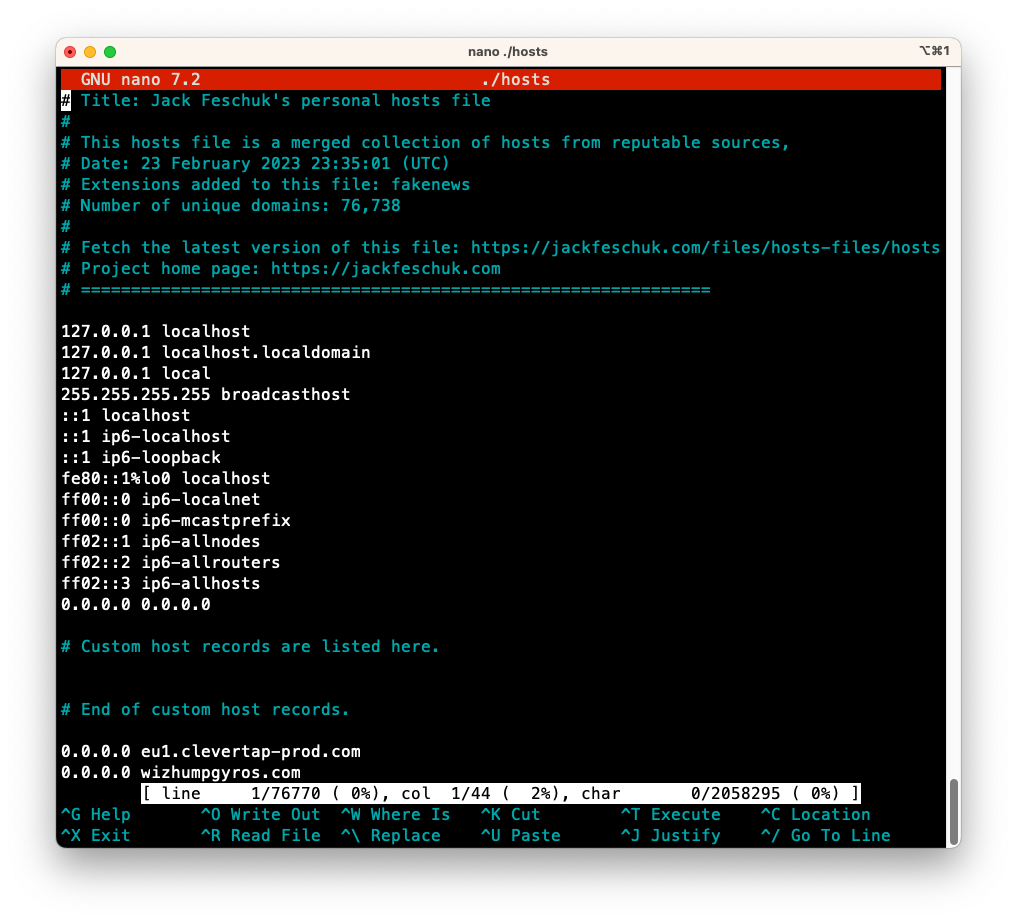
Using my personal hosts file to block ads and more
Going forward with this website I will be maintaining a hosts file to block ads, trackers, malware, fraudulent sites, trackers and all other kinds of things. I’m using a lot of public sources that are merged together, cleaned up and then uploaded to https://www.jackfeschuk.com/hosts-file/
I’m personally using this with all of my computers (macOS, Windows, Debian, Ubuntu, OpenBSD) my route rand iPhone. Its small, lightweight and shouldn’t go too far and break your websites.
My hosts file page has instructions on where to place this file on your devices.
I maintain it using the wonderful StevenBlack hosts file script found here.
-
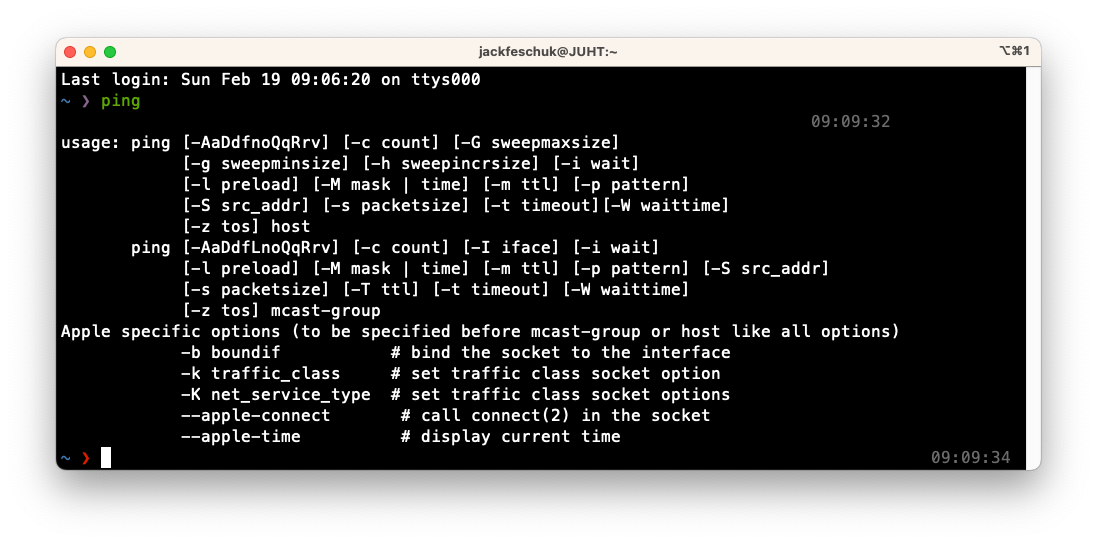
The humble ping tool and how to use it with real examples
ping‘s basic use is to determine the time it takes to send a packet to the destination and receive a response, the lower the time in milliseconds (ms) the better.
The ping tool is the most commonly known network tool. I first used it decades ago as a child to test if websites were actually up or if my dial-up internet was just awful. Here are a few ways to use the tool in real world examples.
For these examples I will be using the IP address 1.1.1.2 and hostname security.cloudflare-dns.com – Both of these are DNS servers run by Cloudflare. You can find more information and how to set it up here.
Example #1 – Change the time between each ping
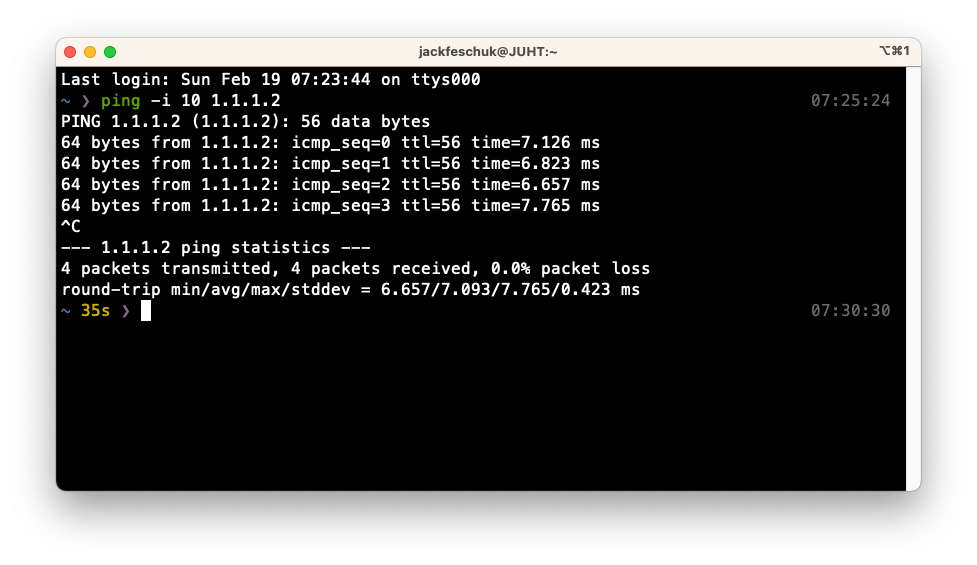
ping -i 10 1.1.1.2ping is great to test an unstable internet connection, but by default, ping will send another after just 1 second. I like setting to 10 in this example. The “-i” stands for interval.
EXAMPLE #2 – SEND A CERTAIN NUMBER OF PINGS
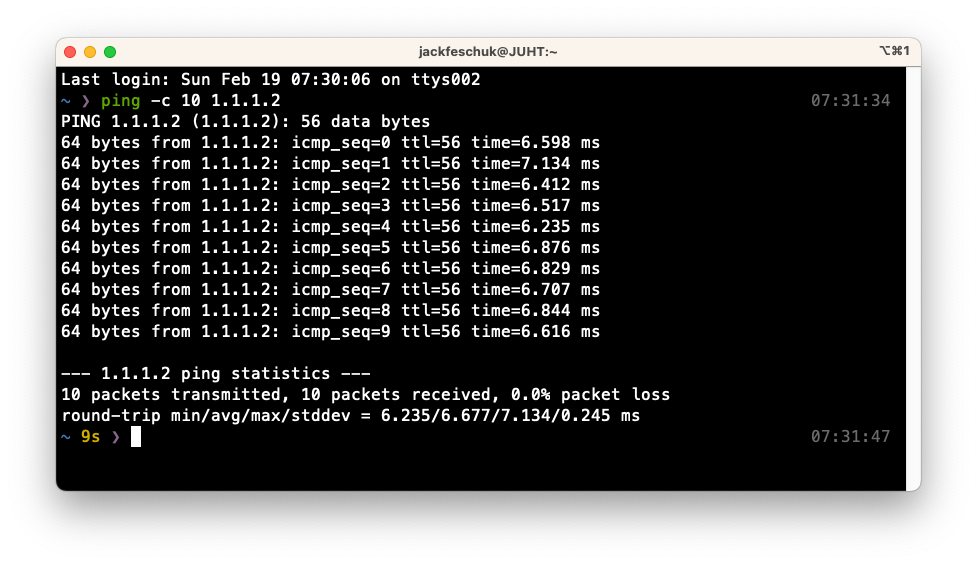
ping -c 100 1.1.1.2You can set the number of pings to be sent and the utility will quit after and print the results. Very useful for obtaining a good average latency out of 10 or 100 packets as well as establishing a good average percentage of packet loss. The “-c” stands for count.
EXAMPLE #3 – OBTAIN THE IP ADDRESS OF A HOSTNAME/DOMAIN NAME
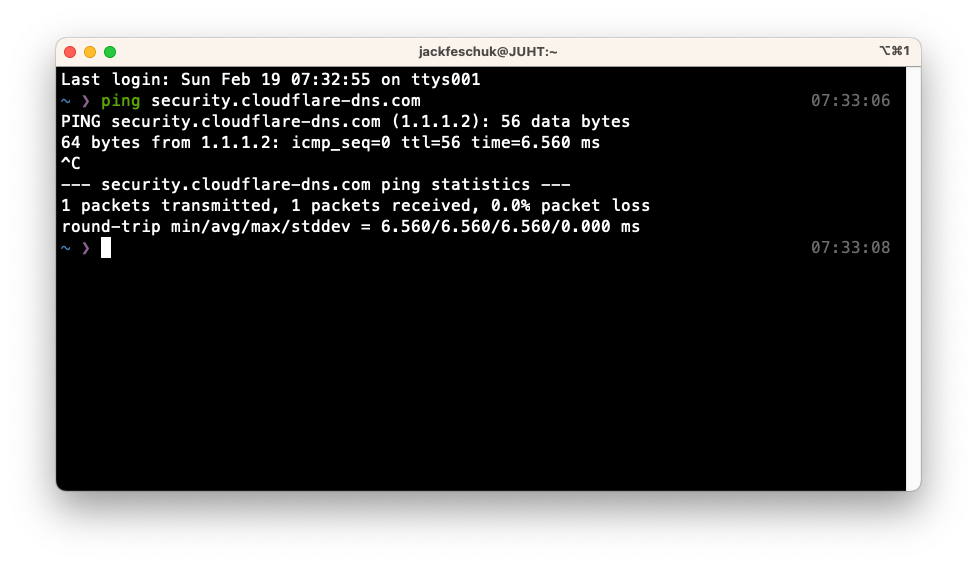
ping security.cloudflare-dns.comThis has to be the most popular use-case for ping that I remember from my childhood. We would use this simple tool to find an IP address for a hostname/domain name and use that to gather more information about the service.
EXAMPLE #4 – COMBINE THE OPTIONS
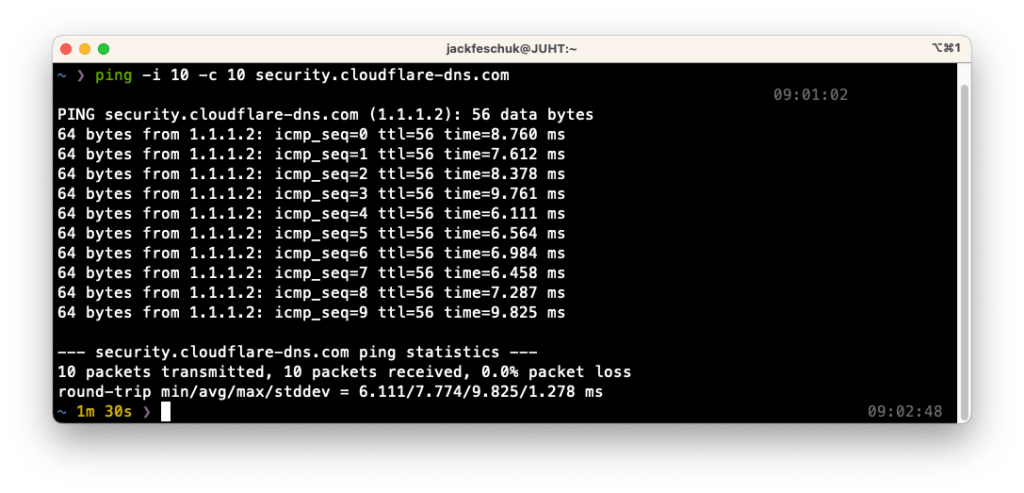
ping -i 10 -c 10 security.cloudflare-dns.comI use this to easily test the latency of a DNS, proxy, VPN or any other server. I will ping it ten times with a 10 second interval and then I just read the average time and I compare it to another. For very poorly performing servers I will take a sample of 100 pings with 60 seconds in between each and I leave it running to see if the performance issues are related to the time of day or some specific operations on the machine.